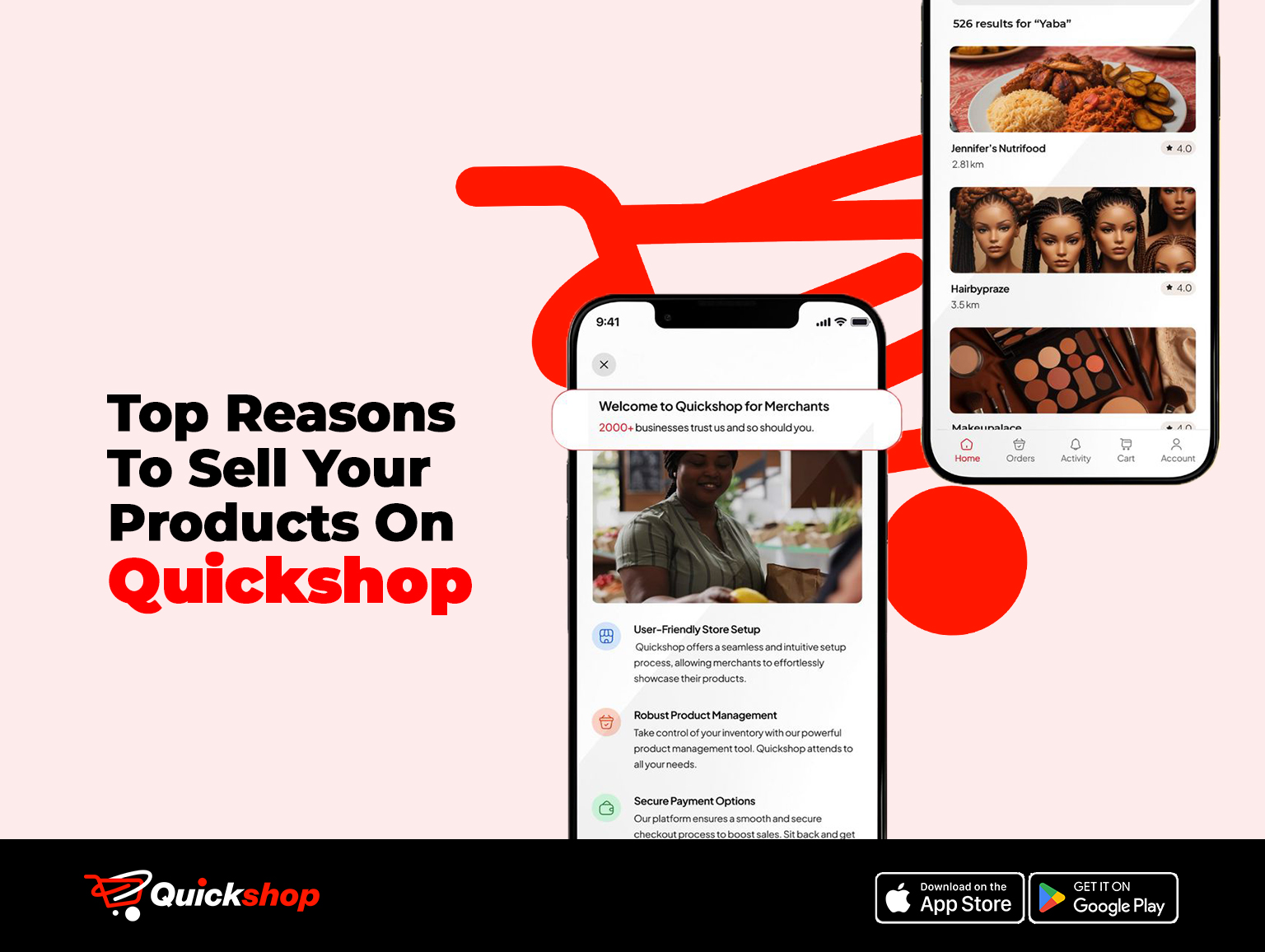Since the invention of the internet, merchants have looked for ways to sell their goods to people who browse the Internet.
Shoppers can visit their web stores, browse items, buy them and have them delivered without leaving their location. Books, games, electronics, and software are some of the thousands of things people buy from an online store.
There are several advantages of shopping online, here are a few of those reasons
Advantages of online shopping
- Easier to find deals and discounts to save more
- Shopping in peace without being bothered by salespeople
- Privacy for purchases of sensitive or discrete items
- It is easier to compare products across multiple stores or suppliers
- Easier to send gifts to friends and family
Aside from the advantages of online shopping, there are also some downsides.
From detecting fraudulent websites to rejecting excellent offers, it’s important to stay vigilant while making Online purchases.
To help you navigate the online marketplace safely, we have curated eight essential tips for shoppers to have a safe online shopping experience. Use them and shop with confidence.
Getting a great deal online goes beyond getting it at the lowest price. You’ll want to ensure your products arrive on time, are of excellent quality as seen, and have a proper warrant.

8 tips for safe online shopping
1. Shop From Reputable Websites
Stick to well-known, reputable websites. Retailers like Quickshop have established security measures. For lesser-known sites, check reviews and look for a secure connection (HTTPS in the URL).
2. Use Strong Passwords
Create strong, unique passwords for your online shopping accounts. Avoid using the same password across multiple sites. Your passwords should be a mix of letters, numbers, and special characters. Use a password manager to create uncrackable passwords, keep track of them, or save them to your Google account.
3. Beware Of Phishing Scams
Phishing scams are common in online shopping. Be cautious of emails or messages claiming to be from retailers, especially those requiring personal information. Verify the sender’s email address and avoid clicking on suspicious links.
4. Enable Two-Factor Authentication (2fa)
Where available and possible, enable two-factor authentication (2FA). This adds extra security by requiring a second verification form, such as a text message or code, and your password.
5. Avoid Using Public Wi-Fi For Transactions
Public Wi-Fi networks are most likely unsecured, making them a prime target for hackers. Avoid making purchases or accessing sensitive information while connected to public Wi-Fi. If you must use it, consider using a Virtual Private Network (VPN), or preferably, don’t use it.
6. Use Secure Payment Methods
Public Wi-Fi networks are most likely unsecured, making them a prime target for hackers. Avoid making purchases or accessing sensitive information while connected to public Wi-Fi. If you must use it, consider using a Virtual Private Network (VPN), or preferably, don’t use it.
7. Look Out For Security Seals
On websites, look for security seals such as Norton Secured, McAfee Secure, or the Better Business Bureau (BBB) accreditation. These seals provide additional assurance that the site follows the necessary security protocols.
8. Be Skeptical Of Too-Good-To-Be-True Deals
If a deal seems too good to be true, it probably is. Scammers often lure victims with meager prices on popular demands. Always research the seller and compare prices with others to avoid falling for these traps.
The bottom line
If you take the proper precautions, online shopping can be a safe and enjoyable experience. Follow the above-listed tips to protect your personal information and reduce the risk of becoming a victim of online fraud. Stay vigilant, stay secure, and happy shopping!
Follow the above-listed tips to protect your personal information and reduce the risk of becoming a victim of online fraud. Stay vigilant, stay secure, and happy shopping!
For a safe and convenient shopping experience, you can check our marketplace for a variety of products