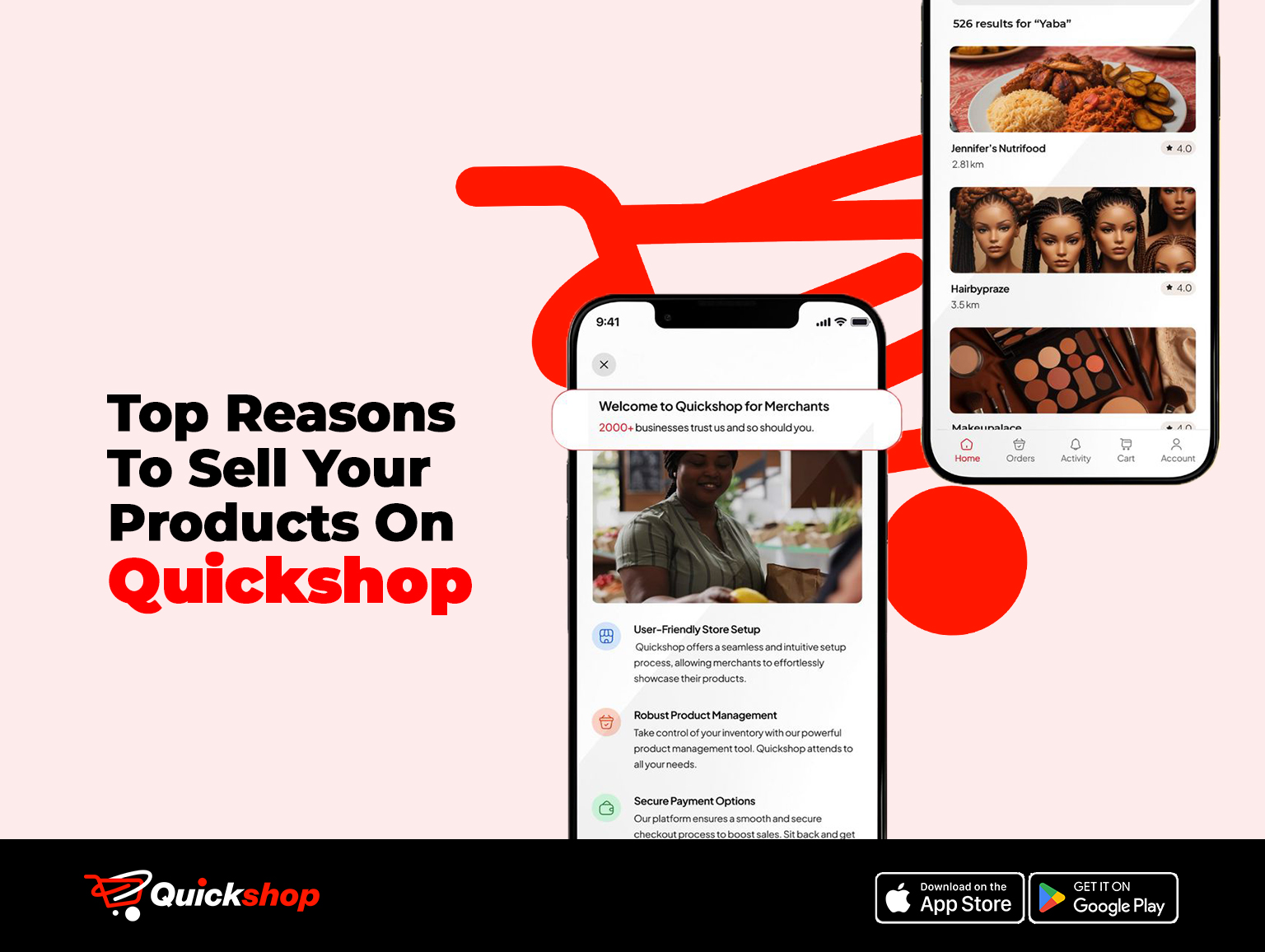How To Add Your Shipping Details On Your Quickshop Store
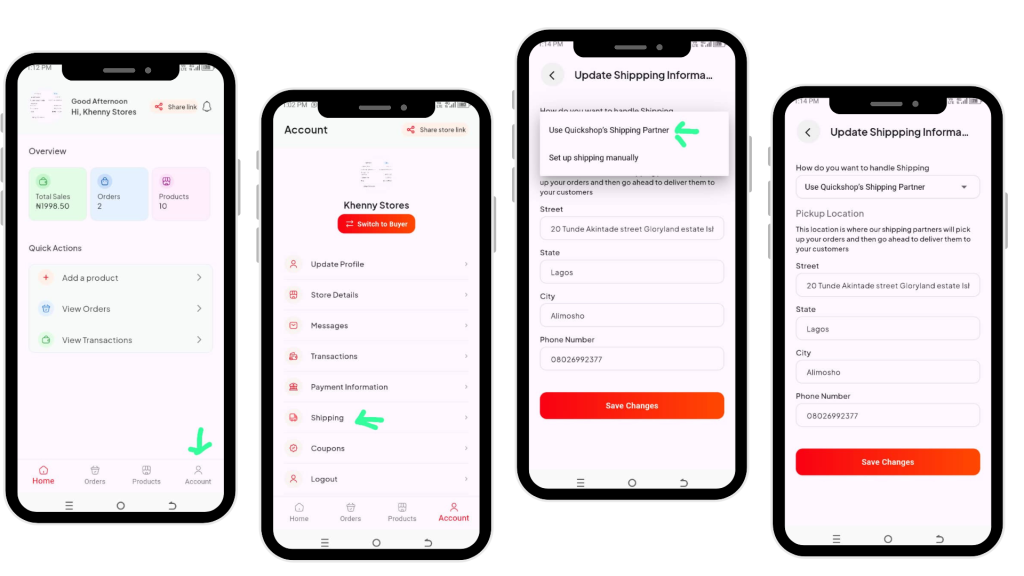
Have added your store details and you are wondering what else needs to be done to start selling on Quickshop?
Well, you need to add your shipping details.
Adding your shipping details is very important because, without it, your product will not be seen by buyers
Here’s a step-by-step guide on how to add your shipping details for your store
- Login to your Quickshop account
- Click on account on the bottom right corner of your dashboard
- Click on shipping
- Select “Use Quickshop’s shipping partner”
- Fill in your pickup location (Street, State, City and Phone number)
- Click on save and that’s it
You can immediately start adding products, selling, or making money with the Quickshop app.