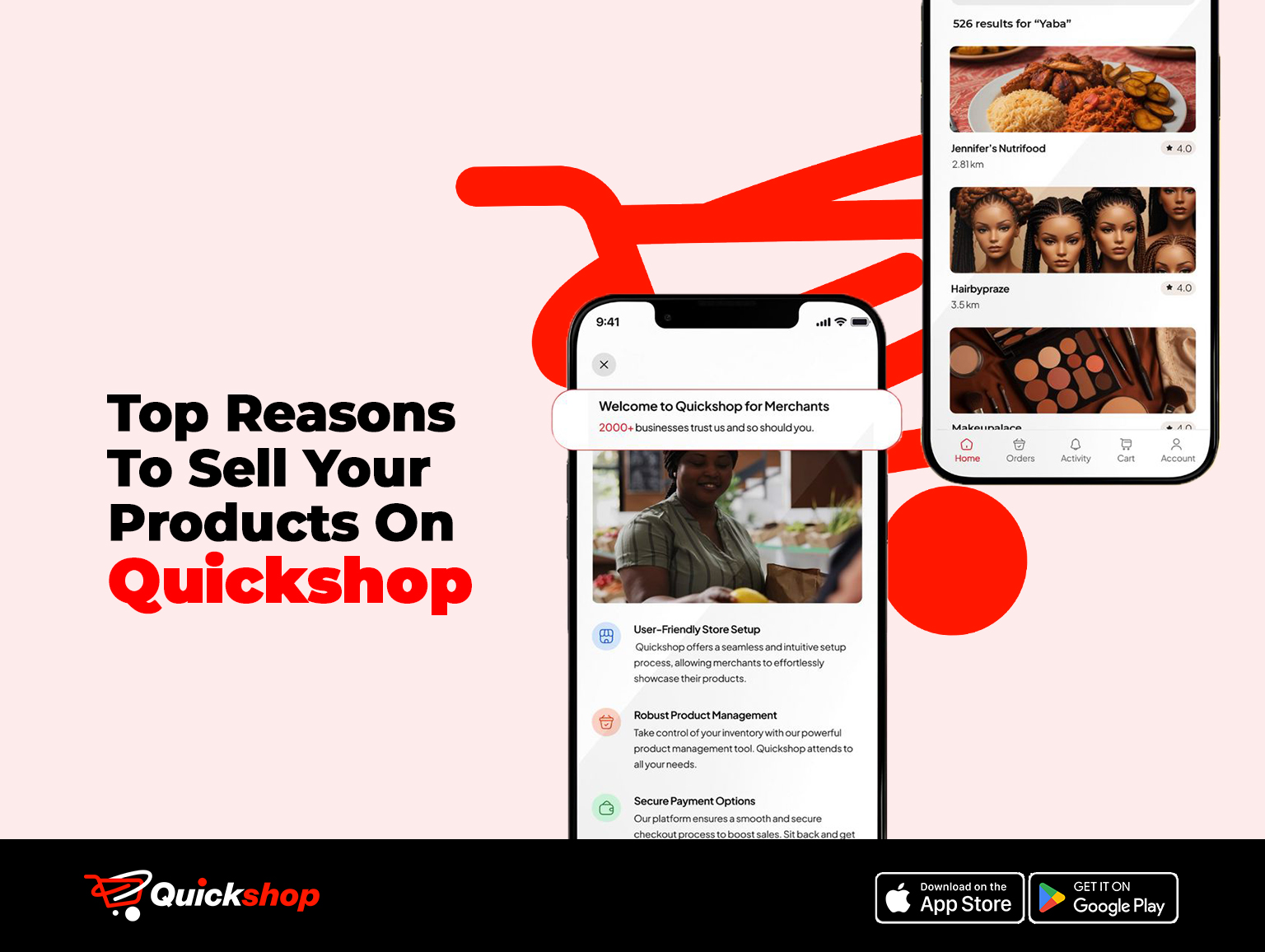How to Create Coupons and Discount Code On Quickshop
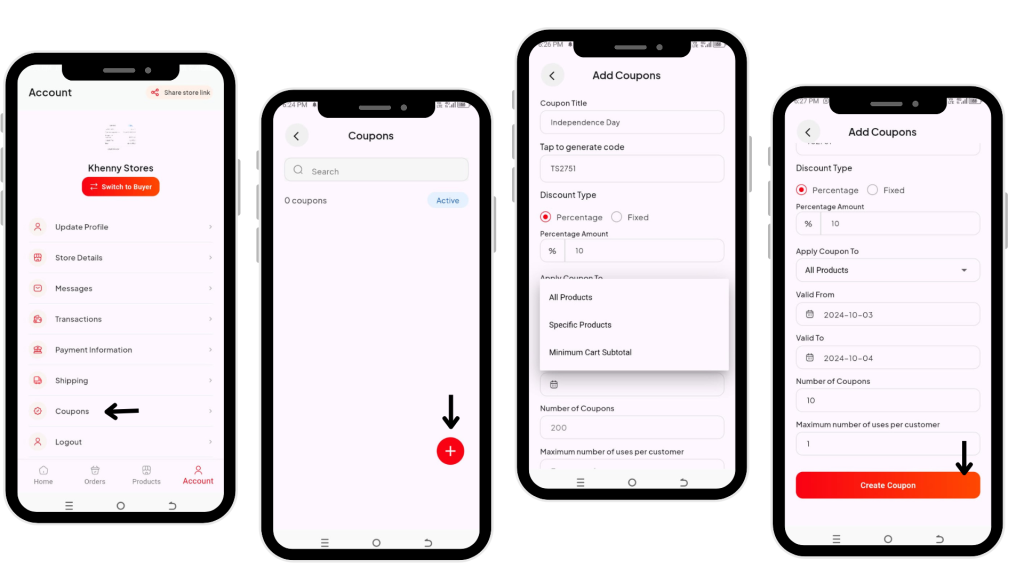
Customers love discounts and coupons, and it’s a huge marketing strategy for getting new customers.
Running a sale is already a lot of work; you have to make sure inventory is ready, orders are processed properly and customers are happy. Having to sit down to manually apply a discount or coupon is a lot of work, but using the coupon generator can take that work away.
Here is a straightforward step to use coupons on Quickshop
- Login to your Quickshop account
- Click on account on the right bottom corner of your dashboard
- Click on coupons
- Click on the plus icon to create a new coupon
- Add the coupon title
- Tap on the “generate code” to generate your coupon code
- Select the type of discount (Percentage or Fixed amount)
- Enter the discount amount/percentage
- Select how you want the coupon to be applied to your product(all products/a specific product)
- Select the duration of the coupon
- Enter the total number of coupons you want to generate
- Enter the number of coupons a customer can use in your store
- Click on Create coupon